Setup DriverReach Integration with Haul

First Step:
Email DriverReach Support team at help@driverreach.com to provide the “API Key” and “API Secret”, click here to send the email: link
Once you have the API Key and Secret from DriverReach, head back to the DriverReach integration component in Haul
- Go into Haul’s integration tap here
Copy the details and you will receive the API Key from Haul
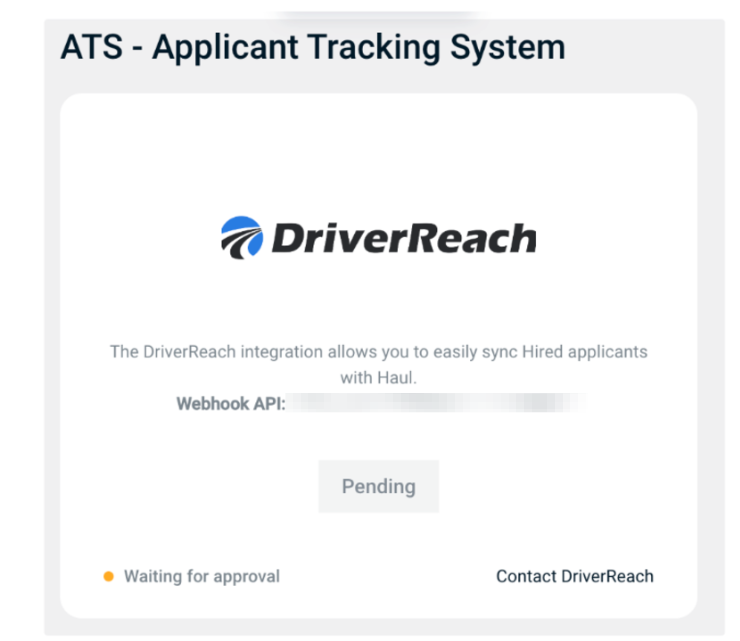
Navigate to Webhook here: https://driverreachapp.com/settings/webhooks
- Add "Standard Webhook"
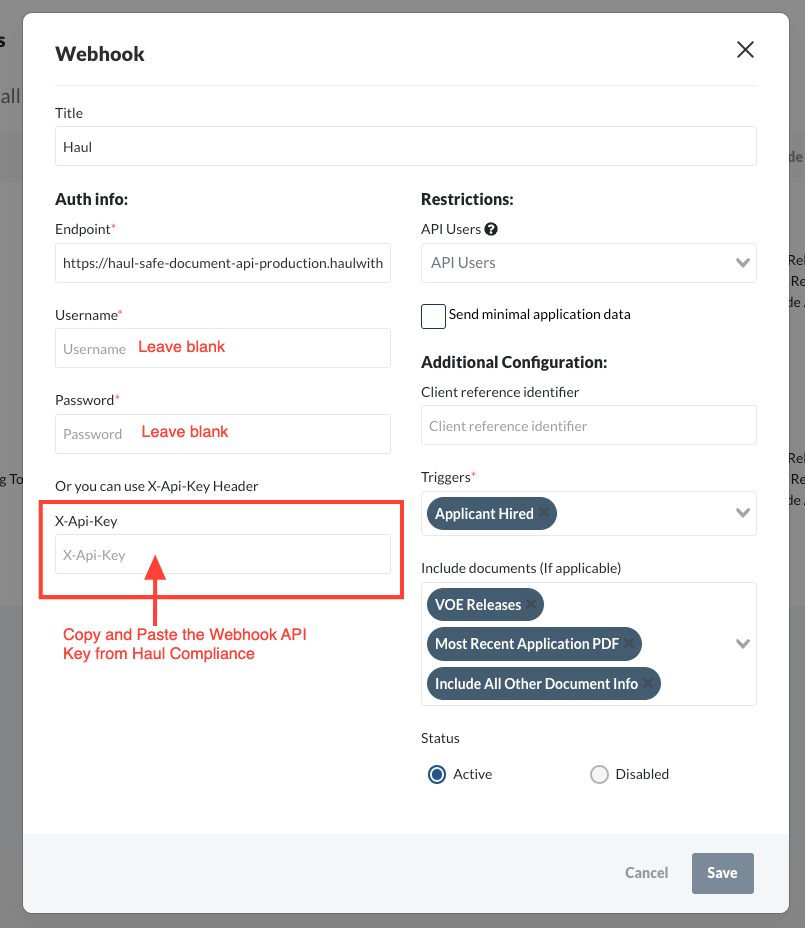
💡
Important to update the Triggers and make sure ALL "Include Documents" are checked
- X-Api-Key: Same as existing that Haul has provided
💡
"Current" and "Terminated" drivers? Please open a ticket with help@driverreach.com to request a manual flow to push.
Here is a template email below to make the process easier.
Here is a template email below to make the process easier.

