How to activate Driver Wallet
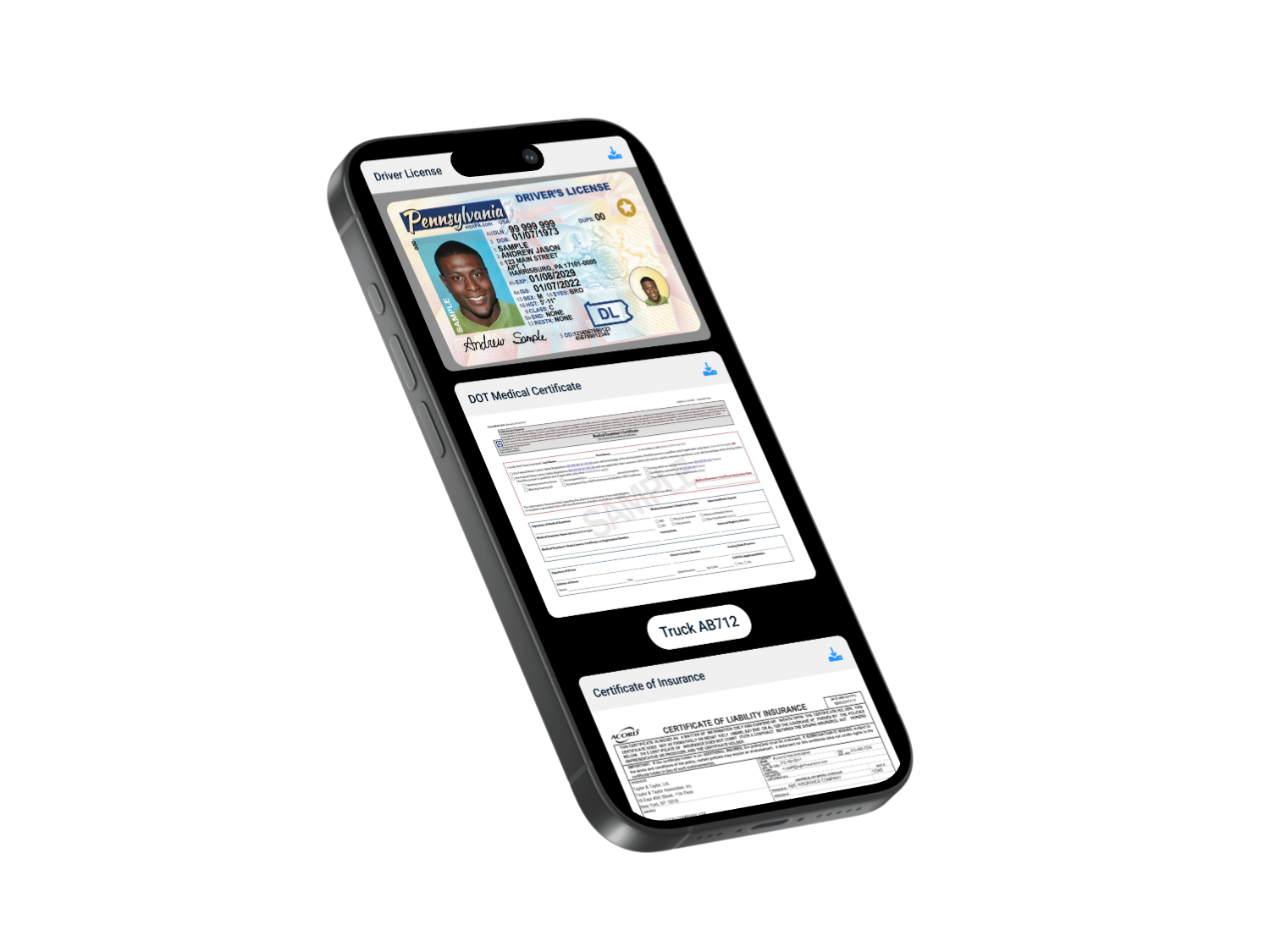
💡
Tired of reading? Below are our quick 3 steps videos:
Step 1: Set up in Haul
https://www.loom.com/share/dc0f7e5b8c4d4a529e89b229a348d812
Step 2: Link Into Your ELD
https://www.loom.com/share/fe80e80a365a42a38061d2fed41e83aa
Step 3: Test Drive the Driver App
https://www.loom.com/share/58401262e53e4ebaa4e793c403dc8b27
Step 1: Set up in Haul
https://www.loom.com/share/dc0f7e5b8c4d4a529e89b229a348d812
Step 2: Link Into Your ELD
https://www.loom.com/share/fe80e80a365a42a38061d2fed41e83aa
Step 3: Test Drive the Driver App
https://www.loom.com/share/58401262e53e4ebaa4e793c403dc8b27
Navigate to Platform Settings / Driver Wallet
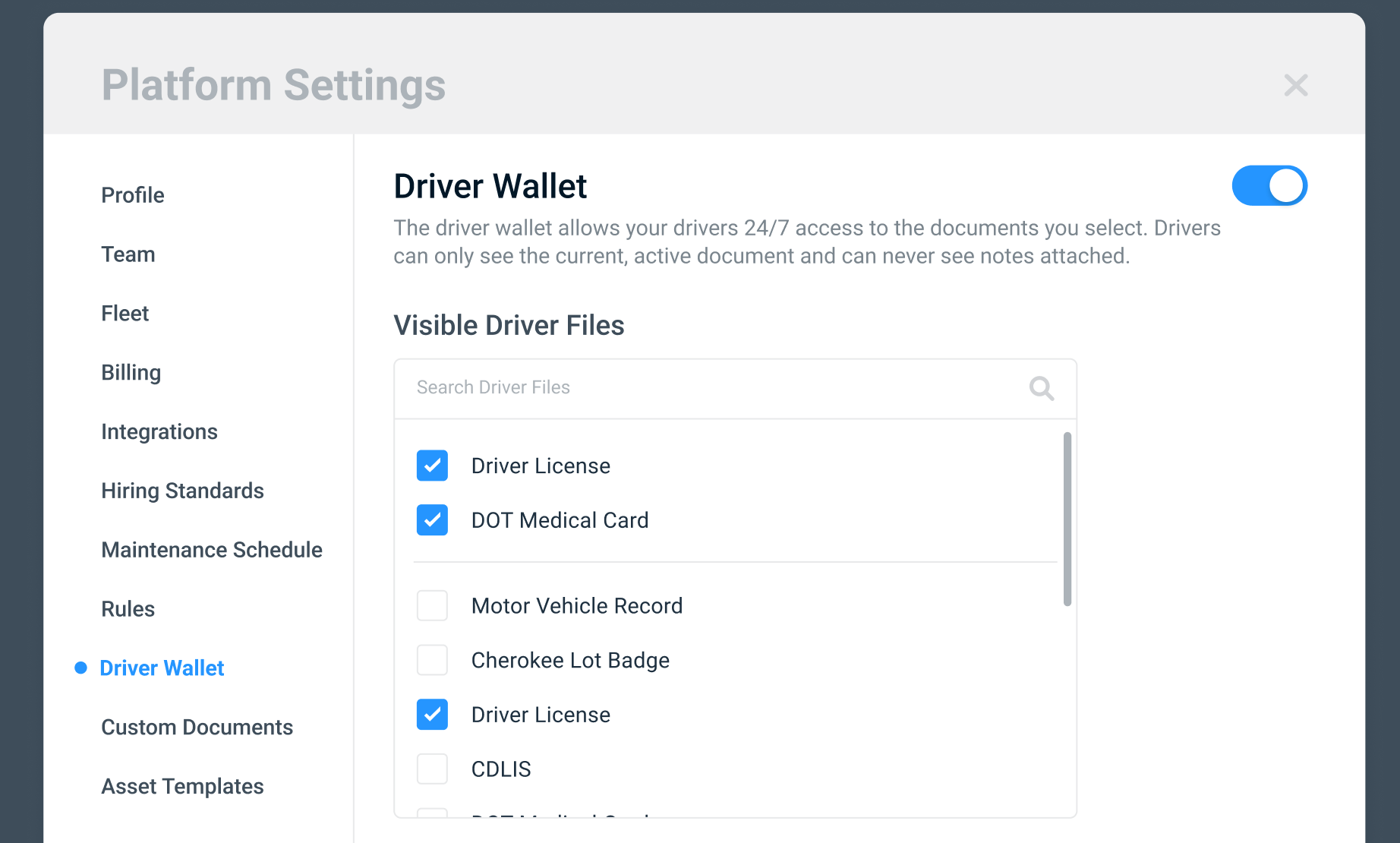
Simply Toggle On the feature.
We recommend going with Haul Recommendation
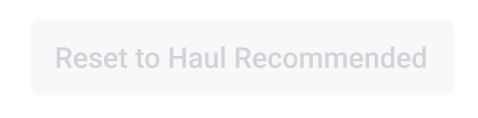
You can also set specific visibility for document specific to equipment
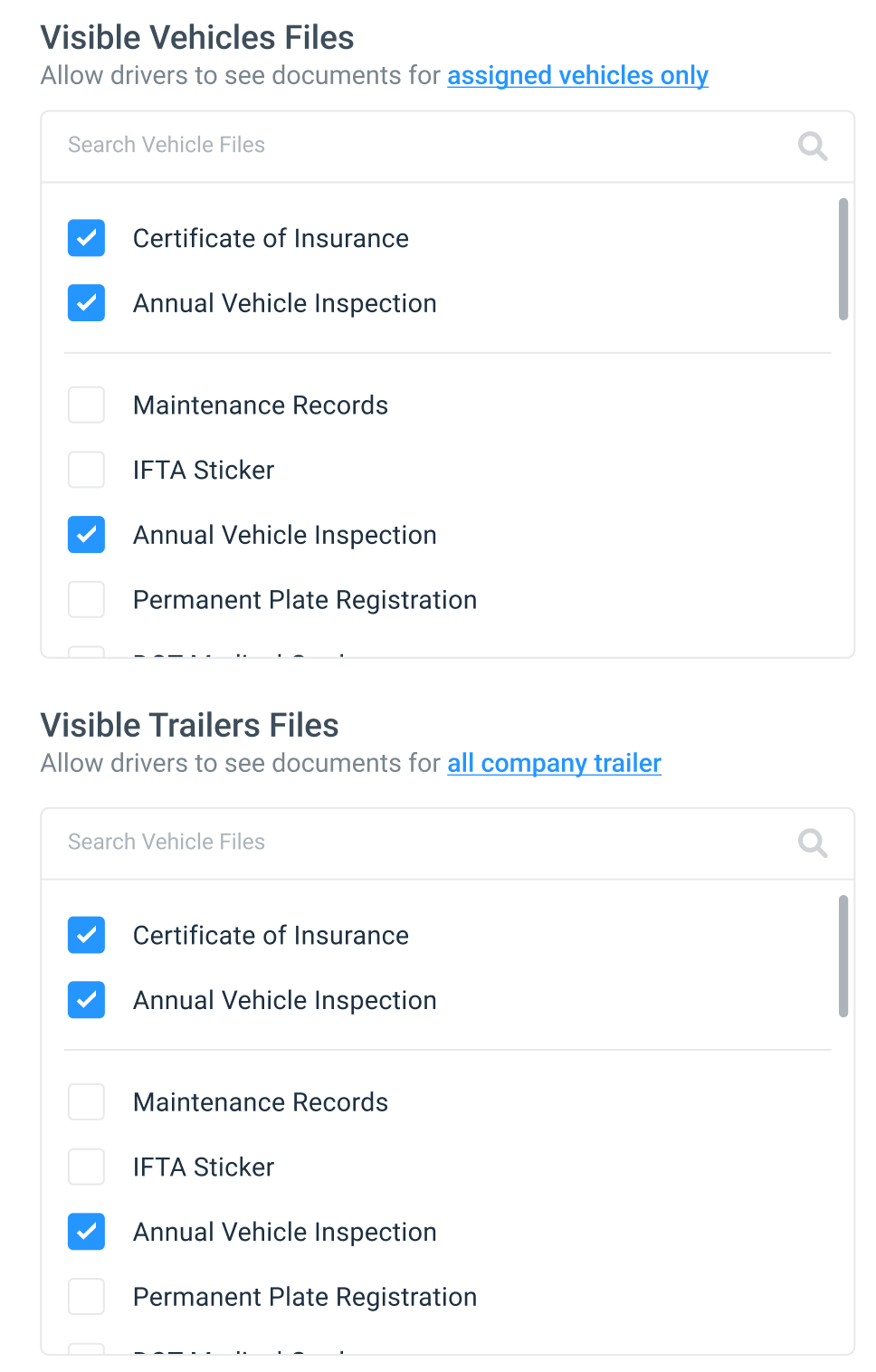
Want to turn it off?
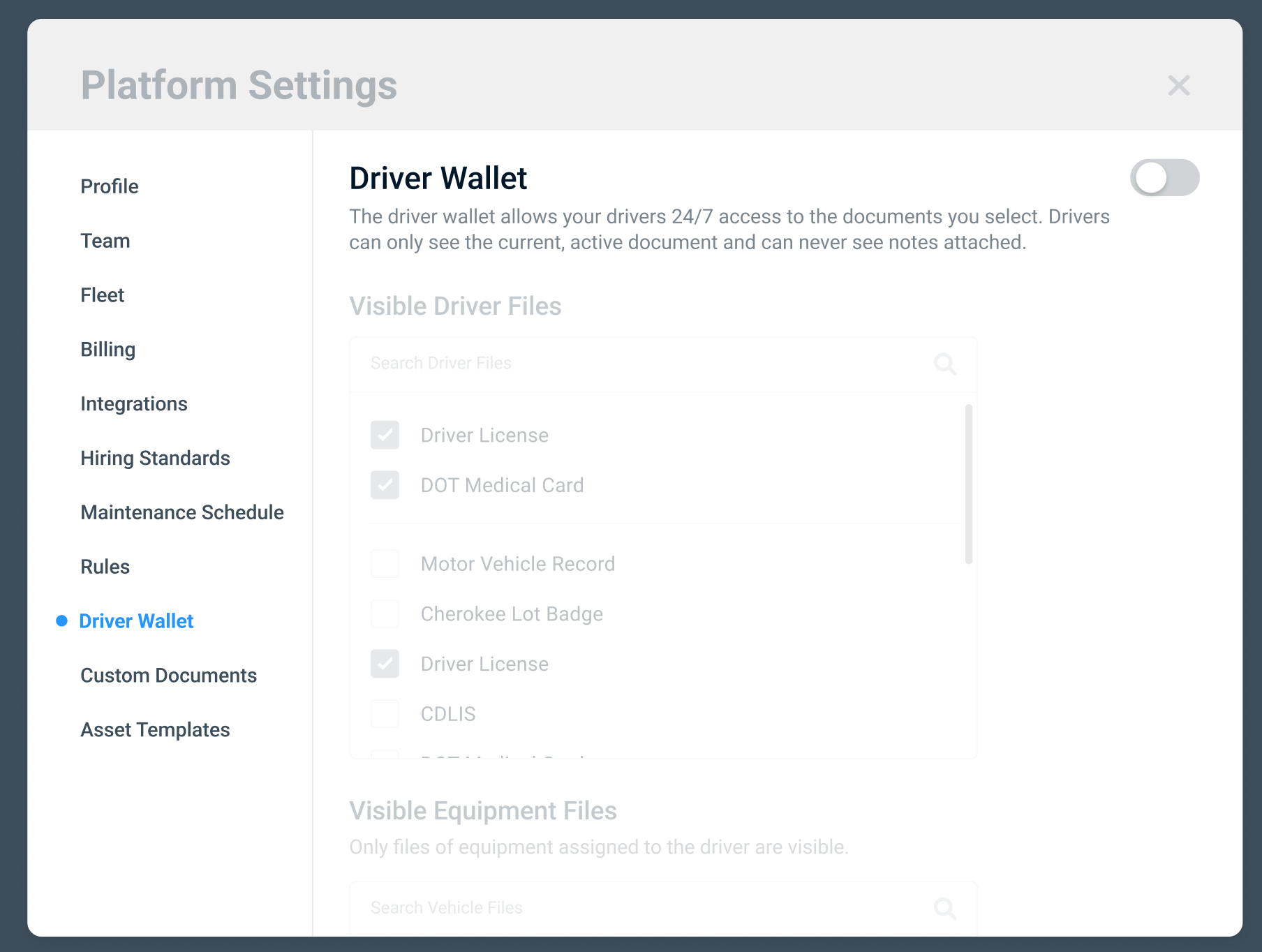
Link to wallet is available in your Generic Link QR Code
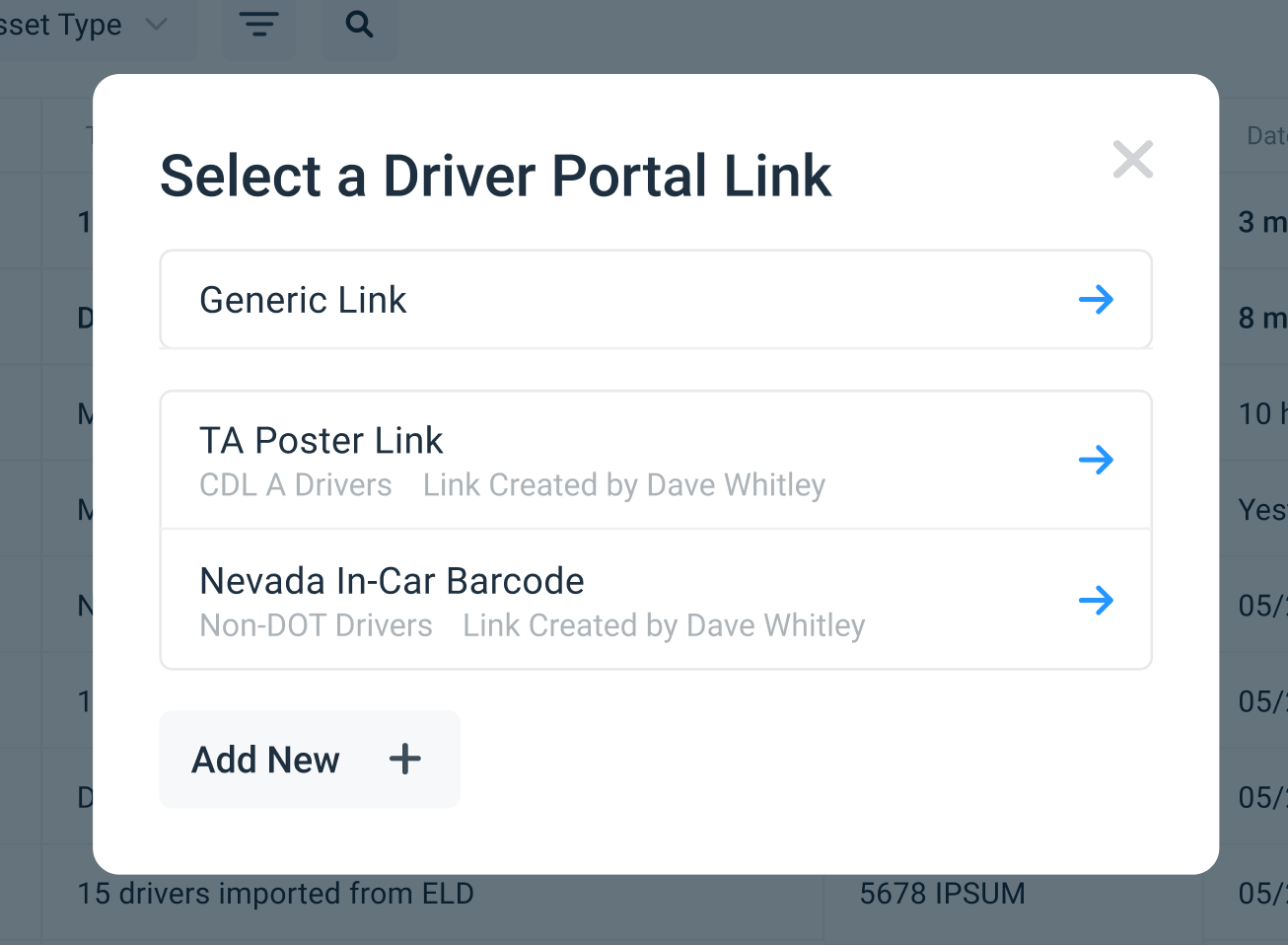
Also check out:

